If you’re receiving food stamps, also known as SNAP benefits, you probably know you need a PIN number to use your EBT card, just like a debit card. This PIN helps keep your benefits safe. But what if you want to change it? Maybe you forgot it, or you want to make it more secure. Let’s figure out what app, or other ways, you can use to change your food stamp PIN.
Is There a Specific App To Change Your PIN?
There isn’t one single, dedicated app that you use *only* to change your food stamp PIN. The process usually involves using the official EBT website for your state, calling a customer service number, or sometimes, using a broader benefits management app that includes PIN management as one of its features.
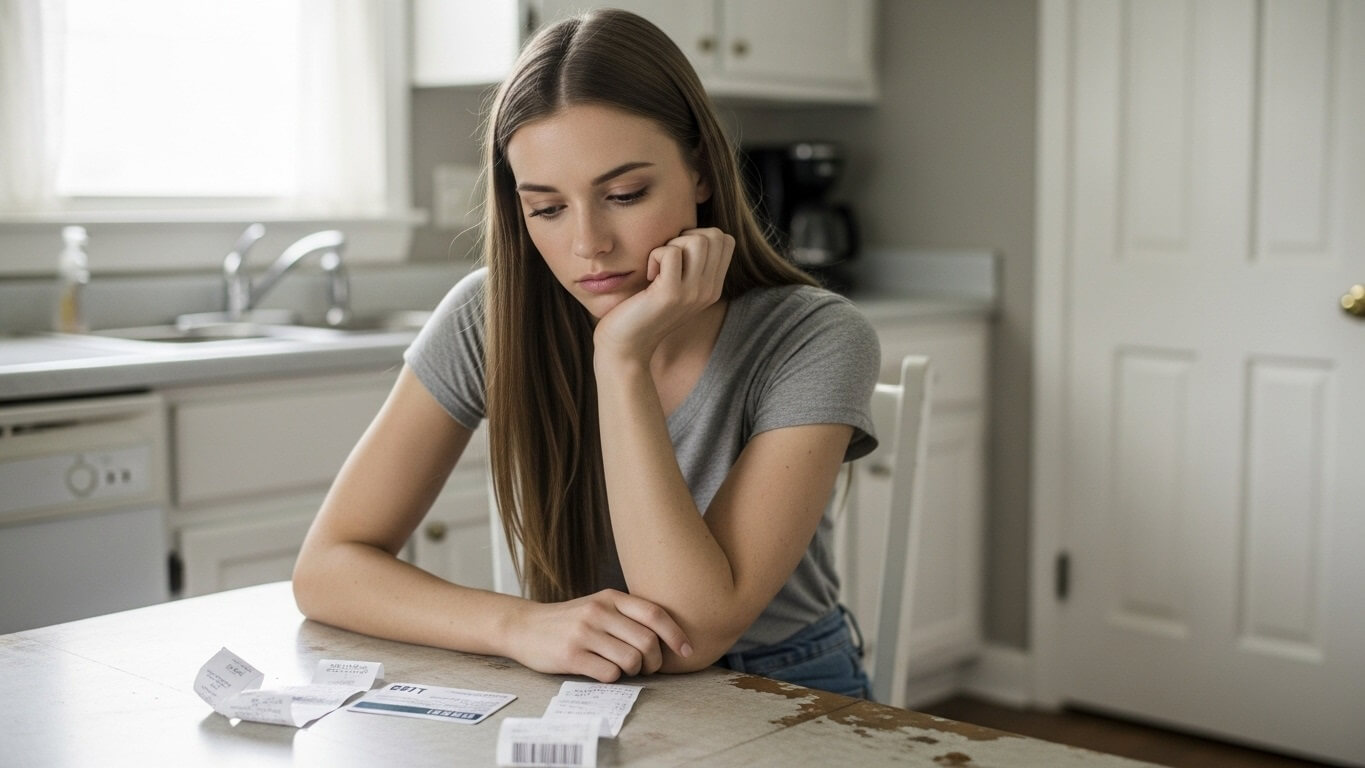
Using Your State’s EBT Website
Most states have their own website where you can manage your EBT account. This is often the easiest way to change your PIN. These websites typically let you do a bunch of stuff, including check your balance, see your transaction history, and, you guessed it, change your PIN. You’ll need to create an account on the website if you haven’t already. This usually requires your EBT card number and some other personal info to verify it’s really you.
Once you’re logged in, look for a section called “Account Management,” “EBT Card,” or something similar. Within that section, you should find an option to change your PIN. It might ask you for your old PIN first to confirm it’s you. Then, you can enter your new PIN and confirm it. Make sure you choose a PIN that’s easy for you to remember but difficult for others to guess. Think of a combo of numbers that is easy to remember, but not so obvious to others.
Here’s a basic idea of the steps (though the exact steps might vary by state):
- Go to your state’s EBT website.
- Log in to your account.
- Find the section for managing your EBT card.
- Look for the “Change PIN” option.
- Follow the on-screen instructions.
Remember to keep your new PIN safe! Don’t tell anyone, and don’t write it down where someone else can find it.
Calling the EBT Customer Service Hotline
Another way to change your PIN is to call the customer service number listed on the back of your EBT card. This is a good option if you don’t have internet access or if you’re having trouble using the website. Be prepared to answer some questions to verify your identity before they let you change the PIN. You will probably need to have your EBT card and your social security number available.
When you call, you’ll likely be guided through an automated system. Listen carefully to the options and select the one that relates to managing your card or changing your PIN. Once you get to a representative, they’ll help you change your PIN over the phone. They’ll probably ask for your EBT card number and some other info to prove it’s you. The representative will walk you through the process, and you’ll set your new PIN over the phone.
Here is what to look for when calling:
- The number on the back of your EBT card.
- Listen carefully to the options.
- Answer questions to verify your identity.
- Set a new PIN over the phone.
Make sure you’re in a private place when you call so no one can overhear your PIN. Also, be patient, as wait times can sometimes be long.
PIN Security Tips
Choosing a good PIN is really important to keep your benefits safe. A good PIN is something you’ll remember easily, but others won’t guess. Don’t use obvious things like your birthday, the last four digits of your phone number, or “1234.” Those are way too easy for someone to figure out.
Think of a combination that is important only to you. It could be an anniversary date, a combination of numbers from a street address, or something else you can easily recall. The most important thing is that it’s a random mix of numbers that doesn’t relate to any of your personal information. This will help keep your account safe.
Here’s a quick list to help you choose:
- Do not use your birthdate.
- Do not use the last four digits of your social security number.
- Do not use your phone number.
- Do not use easy to guess PINs like “1234” or “0000.”
- Choose a combination of numbers that is important only to you.
Also, remember to never share your PIN with anyone, including family members or store clerks. Keep it a secret, like your EBT card itself.
What if You Forget Your PIN?
It happens! If you forget your PIN, don’t panic. The good news is that you can usually reset it by using the methods we’ve already discussed: the state’s EBT website or by calling the customer service number. You’ll need to verify your identity, of course.
When you contact them, they’ll guide you through the steps to change your PIN. They might ask you to create a new one right away. The most important thing is to act quickly if you realize you’ve forgotten your PIN. This will prevent anyone from using your benefits without your permission.
Here’s what you can do if you forget your PIN:
- Go to your state’s EBT website or app.
- Look for a “Forgot PIN” or “Reset PIN” option.
- Follow the on-screen instructions.
- Contact customer service if you can’t change it yourself.
Once you set a new PIN, write it down somewhere safe where only you can see it. You could also take a picture of it on your phone and save it to a folder.
Benefits Management Apps
Some apps help you manage various government benefits, including EBT. These apps might not be *specifically* designed for EBT, but they can often help you check your balance, see your transaction history, and sometimes, even change your PIN. The features can vary depending on the app and the state.
However, using these apps usually involves linking your EBT account to the app. The app will then access your EBT information. Always be cautious and make sure the app is legitimate and secure before you enter your EBT card information. Look for reviews and check the app’s privacy policy to ensure they handle your data responsibly. You should also make sure the app is approved by your state.
Things to consider about these apps:
| Pros | Cons |
|---|---|
| Convenience of managing multiple benefits in one place. | You have to share more info. |
| May offer additional features like spending trackers. | Could have security risks if not legitimate. |
| Easy access to information. | Features vary by app and state. |
Remember to research any app before you use it.
Staying Safe with Your EBT Card
Keeping your EBT card and PIN safe is super important. It’s like keeping cash safe. Never give your card or PIN to anyone, and always protect your information from fraud. If you think someone has stolen your PIN or your card, contact the customer service number on the back of your card right away to report it and prevent potential theft. The sooner you report it, the better.
Be careful when using your card at stores or ATMs. Cover the keypad with your hand when you enter your PIN to prevent anyone from seeing it. Always check your balance regularly to look for any unauthorized transactions.
Here are some things you should remember:
- Never give your PIN to anyone.
- Protect your PIN when entering it.
- Check your balance regularly.
- Report any suspicious activity immediately.
If you follow these tips, you can help protect your benefits and keep them secure.
Conclusion
So, to recap, there isn’t one single app called “the food stamps PIN changing app.” You can typically change your PIN through your state’s EBT website, by calling the customer service number on the back of your EBT card, or sometimes through a benefits management app that includes PIN management. Always remember to protect your PIN, choose a strong one, and report any issues right away. Keeping your benefits safe is crucial, so stay informed and take care of your EBT card and PIN!